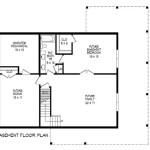Create a Floor Plan for Free
Creating a floor plan can be a daunting task, especially if you're not familiar with design software. Fortunately, there are many online tools that make it easy to create a floor plan for free. These tools are perfect for homeowners, renters, and anyone else who wants to visualize their space.
One of the most popular free floor plan tools is Floorplanner. Floorplanner is a web-based tool that allows you to create 2D and 3D floor plans. The tool is easy to use and has a wide range of features, including the ability to add furniture, walls, and other objects.
Another popular free floor plan tool is Sweet Home 3D. Sweet Home 3D is a desktop application that allows you to create 3D floor plans. The tool is more advanced than Floorplanner, but it is also more difficult to use. However, Sweet Home 3D offers more features, such as the ability to create custom furniture and objects.
If you're looking for a simple and easy-to-use free floor plan tool, then Floorplanner is a good option. If you're looking for a more advanced tool with more features, then Sweet Home 3D is a good option.
Once you've chosen a floor plan tool, you can start creating your floor plan. Here are a few tips:
- Start by measuring your space. This will help you to create a floor plan that is accurate and to scale.
- Draw the outline of your space on the floor plan tool. Be sure to include all of the walls, windows, and doors.
- Add furniture and other objects to your floor plan. This will help you to visualize how your space will look and function.
- Experiment with different layouts. There are many ways to arrange furniture and objects in a space. Try out different layouts to find the one that works best for you.
Creating a floor plan is a great way to visualize your space and plan for the future. With the help of free floor plan tools, it's easy to create a floor plan that is accurate, to scale, and reflects your unique style.
Additional Tips for Creating a Floor Plan
Here are a few additional tips for creating a floor plan:
- Use a scale. This will help you to create a floor plan that is accurate and to scale.
- Label all of the rooms and spaces on your floor plan. This will make it easy to identify the different areas of your home.
- Use different colors to represent different types of objects. For example, you could use blue for walls, red for furniture, and green for appliances.
- Add notes to your floor plan. This can be helpful for reminding yourself of important details, such as the dimensions of a room or the location of a window.
By following these tips, you can create a floor plan that is accurate, to scale, and reflects your unique style.

Floor Plan Creator And Designer Free Easy App

Floor Plan Creator Planner 5d

Draw Floor Plans With The Roomsketcher App

Floor Plan Maker

Floor Plan Creator Planner 5d

Floor Plan Creator And Designer Free Easy App

3d Room Planner Design 5d

20 Best Floor Plan Apps To Create Your Plans Foyr

Floor Plan Creator And Designer Free Easy App

11 Best Free Floor Plan For 2024