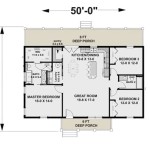Draw A House Plan Free
Designing a house can be a daunting task, but it doesn't have to be. These days, there are plenty of free online tools that can help you create a house plan that's both beautiful and functional. Here are a few of our favorites:
Floorplanner
Floorplanner is a user-friendly online tool that allows you to create 2D and 3D floor plans. The free version of the software includes a library of furniture and fixtures, so you can easily furnish your plan and get a sense of how it will look in real life. Floorplanner also offers a paid subscription that gives you access to more features, such as the ability to create exterior plans and collaborate with other users.
Sweet Home 3D
Sweet Home 3D is another great option for creating free house plans. This software is a bit more advanced than Floorplanner, but it also gives you more control over the design process. With Sweet Home 3D, you can create detailed floor plans, add furniture and fixtures, and even view your plan in 3D. The software is available for Windows, Mac, and Linux.
SketchUp
SketchUp is a professional-grade 3D modeling software that can be used to create detailed house plans. The free version of the software is limited to creating models with up to 10 MB of data, but it's still a great option for creating basic house plans. SketchUp is available for Windows and Mac.
Once you've chosen a software program, you can start drawing your house plan. Here are a few tips to get you started:
- Start with a sketch. Before you start drawing your plan in the software, it's helpful to sketch out your ideas on paper. This will help you to visualize the layout of your house and to identify any potential problems.
- Choose the right scale. The scale of your plan will determine how detailed it is. For a basic house plan, a scale of 1/4 inch = 1 foot is a good starting point.
- Draw the exterior walls. The first step in drawing your plan is to draw the exterior walls of your house. Be sure to include the location of all windows and doors.
- Draw the interior walls. Once you've drawn the exterior walls, you can start to draw the interior walls. Be sure to include the location of all rooms, closets, and bathrooms.
- Add furniture and fixtures. Once you've drawn the walls, you can start to add furniture and fixtures to your plan. This will help you to get a sense of how the space will be used.
- Check your plan for errors. Once you've finished drawing your plan, be sure to check it for errors. Look for any missing walls, doors, or windows. Also, make sure that the scale of your plan is correct.
Once you're happy with your plan, you can save it to your computer. You can then print out your plan or share it with others. Creating a house plan can be a fun and rewarding experience. With the help of free online tools, you can easily create a plan that's both beautiful and functional.

Floor Plan Creator And Designer Free Easy App

Free House Design Home And Plans
Free House Plans Blueprints Civiconcepts

Blueprint Maker Free App

How To Make A House Plan For Free And Apartment

How To Draw A Floor Plan Archiplain
Free House Plans Blueprints Civiconcepts

Floor Plan Creator Planner 5d

2d Floor Plans
40 X Village House Plans With And Autocad Files First Floor Plan Designs