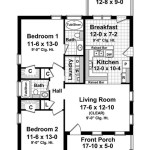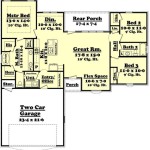Floor Plan Creator For Free: A Comprehensive Guide
In today's digital age, the need for efficient and effective tools has become increasingly apparent. This applies across various fields, including architecture, design, and real estate. For individuals and professionals involved in these areas, creating floor plans is an essential task. However, specialized software can often be expensive. Fortunately, a plethora of free floor plan creator tools are available, offering a cost-effective solution to this need. This guide will explore some of the best free floor plan creator options, highlighting their features and functionalities.
Free Floor Plan Creators for Beginners and Professionals
The world of free floor plan creators is vast and diverse, catering to a range of needs and skill levels. Some platforms are designed for beginners, offering user-friendly interfaces and intuitive tools, while others cater to professionals who require advanced functionalities for complex projects. Here are some of the top contenders:
1. Floorplanner
Floorplanner stands out as a popular choice for both beginners and professionals. It boasts a user-friendly interface with drag-and-drop functionalities, allowing users to easily create and edit floor plans. Floorplanner offers a free plan with basic features, including a limited number of rooms and furniture options. This free plan is ideal for creating simple floor plans for personal use or for smaller projects. For more advanced features and unlimited projects, users can opt for a paid subscription.
2. HomeByMe
HomeByMe is another excellent option, offering an intuitive interface and a free plan that provides access to basic tools and features. Users can easily create floor plans with various furniture options, customize walls and floors, and even add virtual tours for immersive experiences. The free plan allows for two projects, which is sufficient for most personal needs. Upgrading to a paid plan unlocks more features, including a higher number of projects, advanced editing options, and 3D rendering capabilities.
3. Planner 5D
Planner 5D caters to both interior and exterior design, offering an intuitive platform to create floor plans, furniture layouts, and even visualize complete home designs. The free plan provides access to a wide range of features, including various furniture options, textures, and materials. Users can also create and share their designs with others. For unlocking more features, such as advanced customization options and HD rendering, users can subscribe to a paid plan.
Key Features of Free Floor Plan Creators
While free floor plan creators offer a cost-effective solution, they also come with various functionalities that make them valuable tools for architects, designers, and individuals looking to visualize and plan their living spaces. Some key features to look for include:
1. User-Friendly Interface
A user-friendly interface is essential for both beginners and professionals. It should allow users to navigate the platform easily and access all the features and tools effortlessly. Intuitive design and straightforward instructions contribute to a positive user experience.
2. Drag-and-Drop Functionality
Drag-and-drop functionality is a valuable feature that simplifies the floor plan creation process. Users can easily add walls, doors, windows, and furniture objects by dragging them into the desired position. This interactive approach eliminates the need for complex commands and accelerates the design process.
3. 2D and 3D Visualization
The ability to switch between 2D and 3D views is crucial for understanding space and visualizing the design from different perspectives. 2D floor plans provide a top-down view, while 3D visualizations allow for a more realistic representation of the space. These perspectives enhance the design process and help users make informed decisions.
4. Furniture Libraries
Comprehensive furniture libraries allow users to select from a wide range of options to populate their floor plans. These libraries should include various styles, sizes, and functionalities to accommodate different preferences and needs. The ability to adjust the size and position of furniture objects further refines the design process.
Choosing the Right Free Floor Plan Creator
Selecting the right free floor plan creator depends on individual needs and preferences. Consider the following factors:
1. Project Scope
If you are creating simple floor plans for personal use, a free plan with basic features might suffice. For larger projects or professional needs, a paid plan with advanced functionalities may be necessary.
2. Platform Compatibility
Ensure that the chosen platform is compatible with your preferred operating system and device. Some platforms are web-based, while others offer desktop applications. Consider your preferred method of access and ensure compatibility.
3. Features and Tools
Evaluate the features and tools offered by each platform. Some platforms offer specialized tools, such as room measurement, cost estimation, or material selection, which may be beneficial depending on your project requirements.
By carefully evaluating the options and considering individual needs, users can find a suitable free floor plan creator to meet their specific requirements. These tools provide a cost-effective solution for creating professional-quality floor plans, empowering individuals and professionals alike.

Free Floor Plan Designer

Free Floor Plan Creator

Free Floor Plan Creator Edrawmax
Floor Plan Creator Apps On Google Play

Floor Plan

Best Free Floor Plan Exhaustive List Archiplain

Free Floor Plan Creator

15 Best Floor Plan Creator For 2024 Free Paid Foyr

Blueprint Maker Free App

How To Use Floor Plan Creator For Beginners