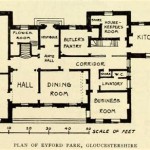Free Floor Plan Drawing Tool
Are you planning to renovate your home or build a new one? Creating a floor plan is a crucial step in the design process. A well-planned floor plan can help you visualize your space, optimize functionality, and create a comfortable and aesthetically pleasing living environment. While hiring an architect or designer is an option, you can also create your own floor plans using free online tools.
Benefits of Using Free Floor Plan Drawing Tools
- Cost-effective: Free tools are a great option for those on a budget.
- Convenience: You can access these tools from anywhere with an internet connection.
- User-friendly: Most tools are designed to be intuitive, making them easy to use even for beginners.
- Versatility: These tools allow you to create plans for different types of spaces, including homes, offices, and commercial buildings.
- Time-saving: Floor plan drawing tools can significantly reduce the time it takes to create a plan.
Choosing the Right Tool
There are several free floor plan drawing tools available online, each with its own features and capabilities. Consider the following factors when selecting a tool:
- Features: Determine what features are important to you, such as drag-and-drop functionality, library of objects, and measurement tools.
- Ease of use: Look for tools that have a user-friendly interface and clear instructions.
- Platform availability: Consider whether you want a web-based tool or a downloadable application.
- Reviews: Read reviews from other users to get an idea of the pros and cons of each tool.
Creating Your Floor Plan
Once you have selected a tool, follow these steps to create your floor plan:
- Start with a template or create a new project: Most tools provide templates for different types of buildings. Alternatively, you can start with a blank canvas.
- Draw the exterior walls: Use the drawing tools to define the perimeter of your floor plan.
- Add interior walls and rooms: Divide the space into different rooms based on your requirements.
- Insert windows and doors: Use the object library or draw custom shapes to add windows and doors.
- Arrange furniture and fixtures: Select items from the object library and drag-and-drop them into your floor plan.
- Add dimensions and annotations: Use the measurement tools to label the dimensions of your plan and add any necessary annotations.
Saving and Sharing Your Floor Plan
Once you are satisfied with your design, you can save and share your floor plan:
- Save: Most tools allow you to save your floor plan as an image file or a native project file.
- Share: You can share your plan via email, social media, or a public link.
Conclusion
Free floor plan drawing tools provide an accessible and cost-effective way to create professional-looking floor plans. By using these tools, you can visualize your space, experiment with different layouts, and create a design that meets your specific needs. With a little planning and creativity, you can design your dream home or office without breaking the bank.

Floor Plan Maker

Free Floor Plan Designer

Free Floor Plan Creator Edrawmax
Floor Plan Creator Apps On Google Play

Draw Floor Plans Try Smartdraw Free And Easily More

Blueprint Maker Free App

Free Floor Plan Designer

Floor Plan Maker

Free Floor Plan Creator Plans App

Floor Plan Creator Planner 5d