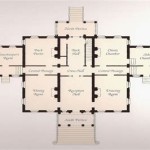How Can I Create A Floor Plan For Free?
Creating a floor plan is a crucial initial step for various projects, including home renovations, interior design, real estate marketing, and even event planning. A well-designed floor plan visually represents the layout of a space, allowing for better visualization, spatial planning, and communication between stakeholders. While professional architectural software can be expensive, several accessible and free options are available for individuals seeking to create floor plans without incurring costs. This article explores various methods and resources available to create floor plans for free, outlining their features, benefits, and limitations.
The availability of free floor plan creation tools democratizes the design process, allowing individuals with limited budgets to explore and develop spatial layouts. These tools range from simple online applications to downloadable software with more advanced features. The choice of which tool to use depends on the specific requirements of the project, the level of detail required, and the user's technical proficiency.
Free floor plan creation tools primarily leverage web-based platforms and desktop applications. Web-based tools offer accessibility from any device with an internet connection and typically do not require any installation. Desktop applications, on the other hand, provide more robust features and may operate offline, but often require downloading and installing the software on a specific operating system.
Using Online Floor Plan Creation Tools
Several online platforms offer free floor plan creation tools, providing a user-friendly interface and a range of features suitable for basic to intermediate floor plan design. These tools typically use a drag-and-drop interface, allowing users to easily add walls, doors, windows, and furniture to the plan. Many platforms also offer pre-designed templates that can be customized to create a specific layout.
One popular online tool is Planner 5D. While it offers a paid version with enhanced features, the free version allows users to create detailed 2D and 3D floor plans. Its intuitive interface makes it accessible for beginners, and it includes a library of furniture and decor objects. Users can draw walls, insert architectural elements, and arrange furniture using a simple drag-and-drop method. The rendered 3D view provides a realistic representation of the space.
Another option is Floorplanner. This platform also offers a free version with limitations on the number of projects and features. It allows users to draw walls, add doors and windows, and insert furniture from a comprehensive library. Floorplanner supports both 2D and 3D views, and it offers basic rendering capabilities. The platform also provides collaboration features, enabling users to share their projects with others and receive feedback.
RoomSketcher provides a free account option as well, granting access to its floor plan drawing tools. With the free plan, users can create basic floor plans and generate 2D and 3D visualizations. Although the free plan limits advanced features and the number of active projects, it is a viable choice for people who are new to floor plan creation or require a simple blueprint.
When selecting an online floor plan creation tool, it is important to consider the following: the number of projects the free version allows, the available library of furniture and architectural elements, the rendering capabilities, and the ease of use. Some platforms may require registration or have limitations on the size or complexity of the floor plans that can be created for free.
The primary benefit of using online tools is their accessibility and ease of use. They are often suitable for creating basic floor plans for personal use or preliminary design concepts. However, they may lack the advanced features and precision required for professional architectural drawings. Furthermore, reliance on internet connectivity is a potential limitation, as the tools cannot be used offline.
Leveraging Free Trial Versions of Paid Software
Many professional architectural software packages offer free trial versions, providing access to their full range of features for a limited period. Although these trials are time-constrained, they can be a valuable resource for creating detailed and accurate floor plans. This approach allows users to explore advanced features and create professional-quality drawings without incurring immediate costs.
SketchUp is a popular 3D modeling software widely used in architecture, interior design, and construction. It offers a free web-based version called SketchUp Free, which provides basic modeling tools for creating floor plans and 3D models. While it lacks some of the advanced features of the paid version, SketchUp Free is a powerful tool for creating detailed spatial layouts.
Another option is AutoCAD, a leading computer-aided design (CAD) software developed by Autodesk. Autodesk offers a free trial version that provides access to the full functionality of AutoCAD for a limited time. AutoCAD is commonly used by architects and engineers for creating precise 2D and 3D drawings. However, it requires a higher level of technical expertise compared to simpler online tools.
Sweet Home 3D is a free, open-source interior design application that helps users draw the plan of their house, arrange furniture on it, and visualize the results in 3D. While not technically a trial version, it offers robust floor planning capabilities at no cost. Users can import existing plans as background images for tracing, and the comprehensive furniture catalogue aids in creating realistic space layouts.
Before opting for a free trial, it is imperative to consider the trial period's length and the features available in the trial version. Ensure that the software trial meets the project requirements within the given timeframe. Also, note any limitations imposed by the trial version, such as watermarks or restrictions on saving or exporting files.
The benefit of using free trial versions is the access to advanced features and professional-quality tools. This allows for the creation of accurate and detailed floor plans. However, the time-limited nature of the trials requires efficient planning and execution to complete the project within the designated period. The complexity of professional software may also require a learning curve for users unfamiliar with CAD or 3D modeling.
Utilizing Mobile Apps for Basic Floor Plan Creation
Mobile applications offer a convenient and portable solution for creating floor plans, particularly for on-site measurements and quick design sketches. Several free mobile apps are available for both iOS and Android devices, providing a simplified interface and basic features for creating floor plans.
Magicplan is a popular mobile app that uses augmented reality (AR) to measure and create floor plans. Users can scan the room with their smartphone or tablet camera, and the app automatically generates a floor plan based on the detected dimensions. Magicplan offers a free version with limitations on the number of projects and features, but it is a useful tool for creating quick and accurate floor plans on the go.
Another option is RoomScan Pro, an iOS app that also utilizes AR technology to create floor plans. Users can simply walk around the room with their device, and the app automatically maps the space and generates a floor plan. RoomScan Pro offers a free version with basic features, and users can upgrade to the paid version for additional functionality.
There are also options like Floor Plan Creator for Android devices, offering tools to draw rooms, add furniture, and export designs in various formats. These apps may not be as feature-rich as desktop software, but they provide a portable and accessible way to create floor plans using mobile devices.
When selecting a mobile app for floor plan creation, consider the accuracy of the AR measurement capabilities, the ease of use of the interface, and the available features for adding walls, doors, windows, and furniture. Also, check the app's compatibility with the device and the operating system.
The primary benefit of using mobile apps is their portability and convenience. They allow users to create floor plans directly on-site, eliminating the need for manual measurements and sketches. However, the accuracy of AR measurements may vary depending on the lighting conditions and the device's capabilities. Furthermore, mobile apps may lack the advanced features and precision of desktop software.
Ultimately, the choice of the best method for creating a free floor plan depends on the individual's needs, the complexity of the project, and the available resources. Online tools offer accessibility and ease of use, free trial versions provide access to advanced features, and mobile apps offer portability and convenience. By carefully evaluating the different options and considering the project requirements, individuals can successfully create floor plans for free.

Floor Plan Creator And Designer Free Easy App

Floor Plan Creator Planner 5d

Floor Plan Maker

Floor Plan Creator Planner 5d

Floor Plan Creator And Designer Free Easy App

Draw Floor Plans With The Roomsketcher App

Floor Plan Creator And Designer Free Easy App

11 Best Free Floor Plan For 2024

Draw Floor Plans With The Roomsketcher App

Floor Plan Maker