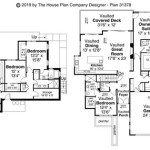How Do I Make A Floor Plan
A floor plan is a 2D drawing that shows the layout of a building, including the rooms, walls, doors, and windows. Floor plans are used for a variety of purposes, including planning the construction of a new building, remodeling an existing building, or simply visualizing the layout of a space.
There are a few different ways to create a floor plan. One option is to use a computer-aided design (CAD) program. CAD programs allow you to create precise and detailed floor plans, but they can be expensive and require some training to use.
Another option is to use a free online floor plan creator. There are a number of websites that offer free floor plan creators, such as Floorplanner and SmartDraw. These websites allow you to create floor plans using a drag-and-drop interface, and they offer a variety of templates and symbols to help you get started.
If you don't have access to a CAD program or an online floor plan creator, you can also create a floor plan by hand. To do this, you will need a pencil, paper, and a ruler. Start by drawing the outline of the building, and then add the walls, doors, and windows. Be sure to include the dimensions of each room, and label the rooms with their names.
Once you have a basic floor plan, you can start to add details. This could include furniture, appliances, fixtures, and other objects. You can also use different colors and textures to differentiate between different types of spaces.
Here are some tips for creating a floor plan:
- Start with a sketch. Before you start creating a detailed floor plan, it's a good idea to do a rough sketch of the layout. This will help you to visualize the space and to determine the best way to arrange the rooms.
- Use a scale. When you're creating a floor plan, it's important to use a scale so that the drawing is accurate. A common scale to use is 1/4 inch = 1 foot.
- Include dimensions. Be sure to include the dimensions of each room on the floor plan. This will help you to determine the square footage of each room, and it will also make it easier to estimate the cost of construction or remodeling.
- Label the rooms. It's a good idea to label the rooms on the floor plan so that you can easily identify them. You can also use different colors or textures to differentiate between different types of spaces.
- Get feedback. Once you have a draft of your floor plan, it's a good idea to get feedback from others. This could include your family, friends, or a professional designer. Getting feedback will help you to identify any areas that need improvement.
Creating a floor plan is a relatively simple process, but it can be time-consuming. By following these tips, you can create a floor plan that is accurate, detailed, and easy to understand.

How To Draw A Floor Plan The Home

Floor Plan Creator And Designer Free Easy App

Floor Plan Design Tutorial

Free Floor Plan Creator Edrawmax

How To Manually Draft A Basic Floor Plan 11 Steps Instructables

Draw Floor Plans With The Roomsketcher App
How To Draw A Floor Plan Beautiful Mess

Create A Floor Plan Of Your House Instructables

Floor Plans Learn How To Design And Plan