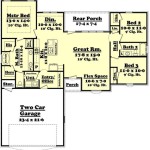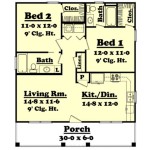How to Design a Floor Plan for Free
Planning a new home or renovation can be an exciting but daunting task. One of the most important steps in the planning process is designing a floor plan that meets your needs and requirements. While hiring an architect or designer is an option, you can also create a floor plan for free using online tools and resources.
Here's a step-by-step guide to help you design a floor plan for free:
Step 1: Gather Your Requirements
Before you start designing, take some time to think about your needs and requirements for your new space. Consider the following factors:
*- The number of rooms you need
- The size of each room
- The desired layout of the rooms
- The location of windows and doors
- Any special features or amenities you want (e.g., fireplaces, bathrooms)
Step 2: Use Online Floor Plan Software
There are several free online floor plan software tools available that you can use to create your design. Some popular options include:
*- Floorplanner
- Sweet Home 3D
- Planner 5D
- RoomSketcher
- Homestyler
These tools allow you to create a floor plan by dragging and dropping room shapes onto a canvas. You can also add furniture, walls, doors, and windows to your design.
Step 3: Sketch a Rough Plan
If you prefer to draw your floor plan by hand, start by sketching a rough draft on paper. This will help you visualize the layout and flow of your space.
Step 4: Draw to Scale
Once you have a rough sketch, it's important to draw your floor plan to scale. This means that the dimensions of your drawing will correspond to the actual dimensions of your space.
Step 5: Add Dimensions
Once your floor plan is drawn to scale, add dimensions to each room. This will help you determine the size of each room and the overall footprint of your space.
Step 6: Revise and Refine
Once you have a basic floor plan, take some time to revise and refine it. Make sure that the layout is functional and that the dimensions are accurate. You may also want to consider adding furniture and décor to your design to see how it will look in the finished space.
Step 7: Share Your Plan
Once you are satisfied with your floor plan, you can share it with others for feedback. You can export your plan as a PDF or image file and send it to contractors, friends, or family for review.
Designing a floor plan for free can be a challenging but rewarding task. By following these steps, you can create a floor plan that meets your needs and requirements. Remember to take your time, be creative, and don't be afraid to ask for help if needed.

Blueprint Maker Free App

Floor Plan Creator Planner 5d

Free House Design Home And Plans

15 Simple Floor Plan Makers Free To Use Owner S

6 Best Free Room Design Floorplan Moving Com

6 Best Free Websites For Floor Plan Design

11 Best Free Floor Plan For 2024

Free Floor Plan Layout Apps Reviewed Greenhouse Studio

Floor Plan Creator Planner 5d

Homebyme Archives Free House Plan And Apartment