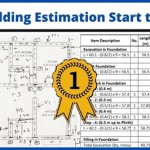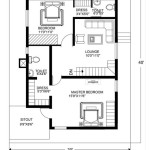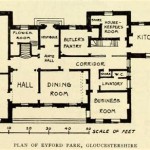How to Make a Floor Plan for Free
Creating a floor plan is an integral step in designing and remodeling spaces. Whether you're a seasoned professional or embarking on a home improvement project, having a well-drawn floor plan can greatly enhance your planning and decision-making process. While there are paid software options available, there are also several ways to create a floor plan for free.
Online Floor Plan Creators
There are numerous user-friendly online floor plan creators that offer free or basic subscription-based services. These platforms typically provide an array of tools and templates to assist you in designing your floor plan. Here are a few popular options:
- Floorplanner: An easy-to-use platform with a vast library of furniture and objects. It offers both 2D and 3D floor plan creation.
- SmartDraw: A comprehensive diagramming software that includes a dedicated floor plan module. It's a great option for creating professional-looking floor plans.
- HomeStyler: A website and app that allows you to create floor plans, furnish them virtually, and even take virtual tours of your designs.
Sketch-Based Floor Planners
For those who prefer a more hands-on approach, there are free sketch-based floor planners available. These tools enable you to draw your floor plan using a computer mouse or touch screen, providing a more intuitive and natural way to create your design.
- SketchUp Free: A popular 3D modeling software that also includes a free version for basic floor plan creation.
- Floor Plan Creator: A simple and straightforward tool for creating floor plans with walls, doors, and windows.
- Floor Plan Sketch: An app for iOS and Android devices that allows you to sketch your floor plan and add furniture and other elements.
Free CAD Software
Computer-aided design (CAD) software provides more advanced and precise floor plan creation capabilities. While many CAD programs are paid, there are a few free options available.
- LibreCAD: An open-source CAD software that is suitable for creating 2D floor plans with detailed measurements and dimensions.
- DraftSight Free: A free version of the popular CAD software that offers basic floor plan creation tools.
- nanoCAD Free: A lightweight CAD software that is suitable for simple floor plan drawings.
Tips for Creating a Floor Plan for Free
Here are some helpful tips to keep in mind when creating a floor plan for free:
- Measure accurately: Use a measuring tape to obtain precise measurements of the space you're designing.
- Start with a scale: Determine a suitable scale for your floor plan based on the size of the space.
- Use templates: Utilize pre-drawn templates or symbols to represent walls, doors, and windows.
- Layer your elements: Organize your floor plan into layers to make it easier to edit and adjust.
- Save and export: Regularly save your work and export the floor plan to a desired file format.
Conclusion
Creating a floor plan for free is possible with the availability of various online tools and software. Whether you opt for a simple sketch or a more detailed CAD drawing, having a well-designed floor plan can streamline your planning and decision-making process. By following the tips outlined in this guide, you can effectively create a floor plan for your space without breaking the bank.

How To Make A Floorplan For Free My360

Draw Floor Plans Try Smartdraw Free And Easily More

Floor Plan Creator Planner 5d

Floor Plan Creator Planner 5d

Blueprint Maker Free App

Create Floor Plan

Floor Plan Creator Powerful And Design App

Best Floor Plan Creation

Free Floor Plans For Cad Pro

How To Create 3d Floor Plans For Free